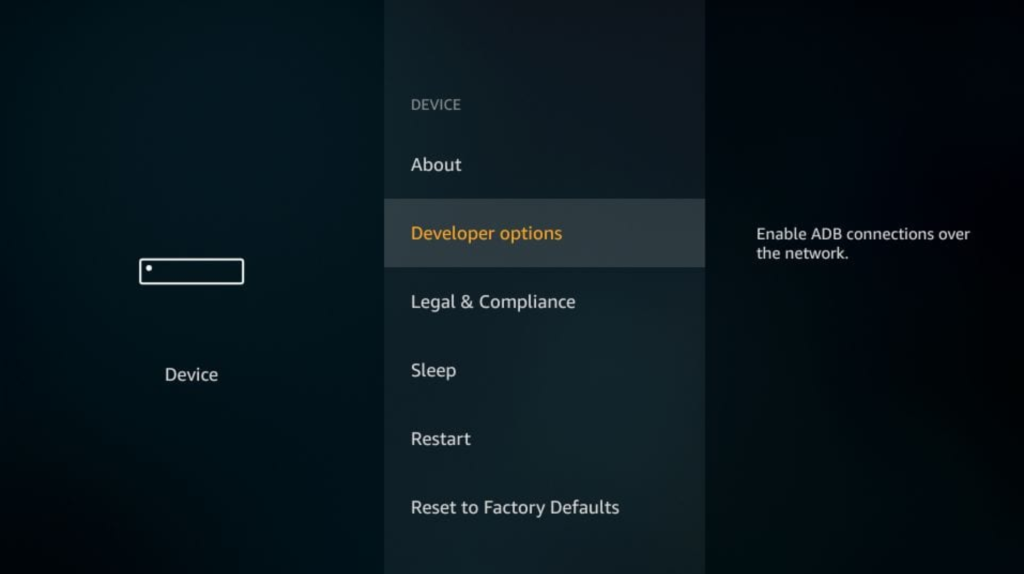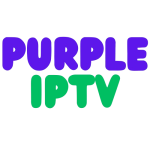Installation Guide
How to Setup IPTV on FireStick
Even though IPTV Smarters is listed on Google Play Store and Apple App Store for Android and iOS mobiles respectively, Amazon Store does not host it. Therefore, if you want it on your FireStick, you will need to sideload it.
To sideload any app on your device, you should have the option “Apps from Unknown” sources enabled or turned on. So, let’s take care of this part first before we install IPTV Smarters on FireStick:
On the home screen of your FireStick, you will find the menu bar on the top
In the menu bar, select “Settings”.
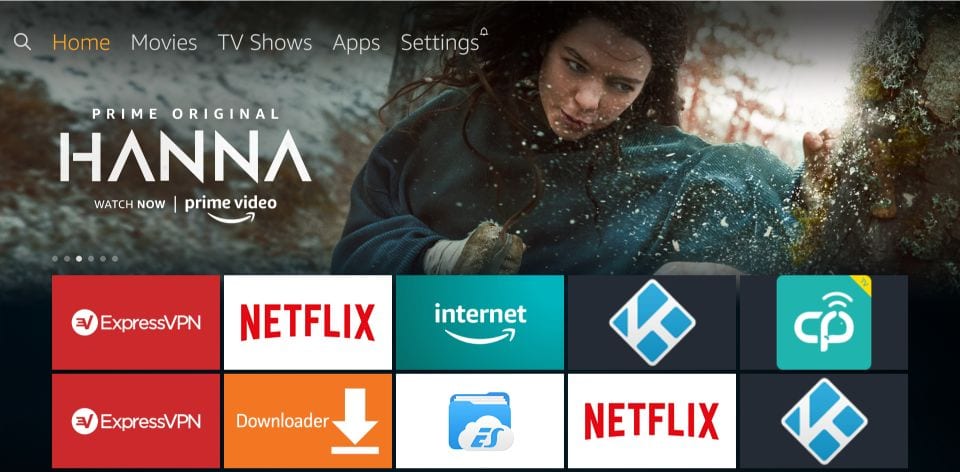
In the Settings, choose the option “My Fire TV”.
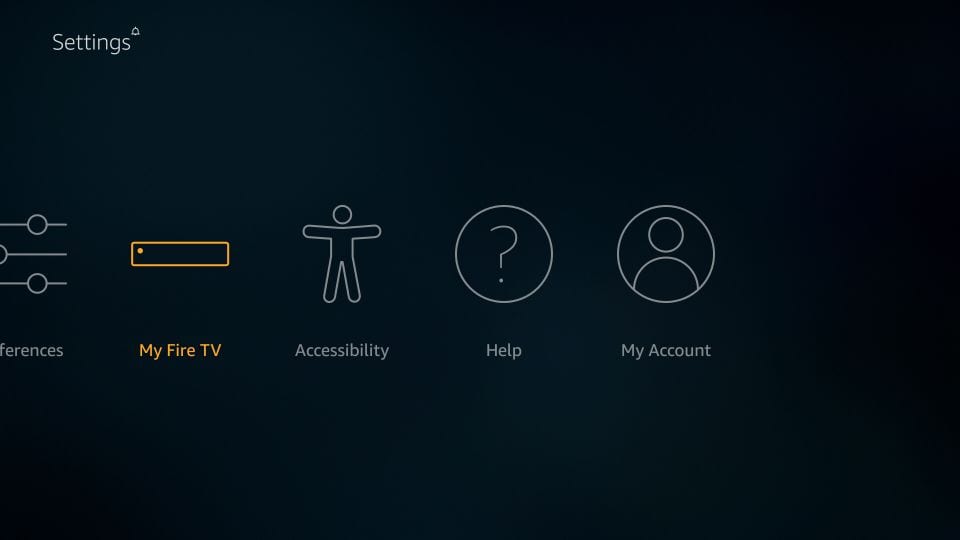
When the following set of options are displayed on the next screen, click “Developer Options”